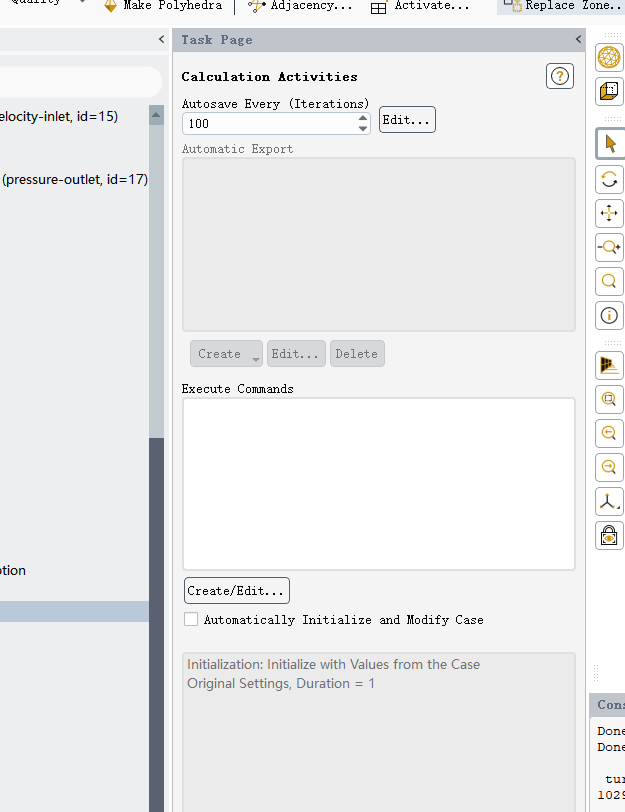@ibelief 资料能发我一下吗,谢谢,邮箱2682577721@qq.com
2682577721
帖子
-
求关于用ICEM为船舶画网格的资料 -
ANSYS设置3个body,到fluent里只显示一个body,怎么在fluent里显示3个呢?我设置了interface,check mesh的时候还是显示Unassigned interface zone detected for这是为什么呢?
-
ANSYS设置3个body,到fluent里只显示一个body,怎么在fluent里显示3个呢?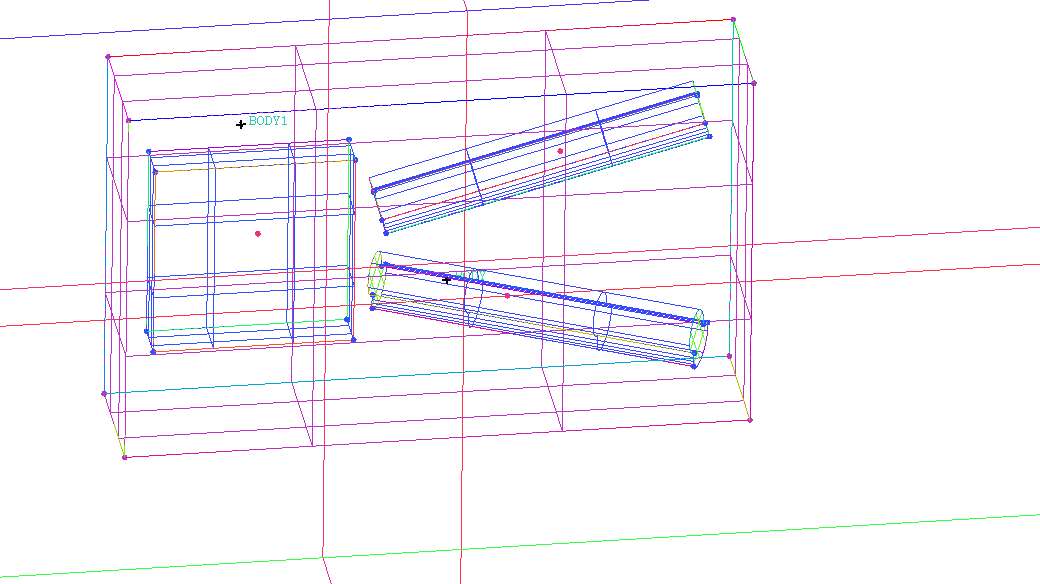 BODY1是interface的,body是结构物的,最后网格融合导入flunet只显示interface,结构物没有了,这是为什么呢?
BODY1是interface的,body是结构物的,最后网格融合导入flunet只显示interface,结构物没有了,这是为什么呢? -
ANSYS设置3个body,到fluent里只显示一个body,怎么在fluent里显示3个呢?ANSYS设置3个body,到fluent里只显示一个body,怎么在fluent里显示3个呢?FLUNET只显示body1,
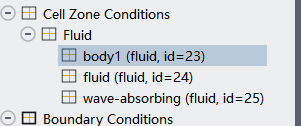
-
三维大变形问题用fluent动网格计算是否合适@buaa_hgj 我也在做柔性变形,前辈您有什么经验可以指点一二吗?
-
icem网格划分问题icem转为非结构网格时出现以下问题,有朋友遇到过这种问题吗?换别的电脑就可以。
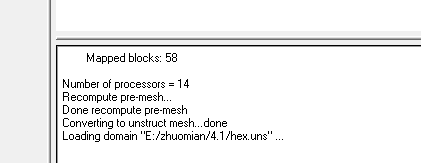
-
FLUNET 初始化失败。目前是在用重叠网格进行模拟,一个结构是固体,另一个是线弹性。用的是明渠造波,初始化总是崩溃,这是为什么呢?报错代码附在下面,感谢各位大佬抽出时间回答这个问题。
Grouping and repartitioning the fluid cell zones...14 Stored Partitions:
P Cells I-Cells Cell Ratio Faces I-Faces Face Ratio Neighbors Load
0 52115 3581 0.069 176927 7246 0.041 5 1
1 52472 4620 0.088 162295 4236 0.026 4 1
2 54617 12093 0.221 134005 7412 0.055 9 1
3 52637 6006 0.114 169686 5664 0.033 4 1
4 52807 11023 0.209 167910 5289 0.031 6 1
5 52057 3479 0.067 162444 4597 0.028 5 1
6 52745 1693 0.032 170269 3362 0.020 2 1
7 52784 13211 0.250 163205 4296 0.026 5 1
8 52259 3566 0.068 176157 7128 0.040 5 1
9 51910 1672 0.032 160241 2070 0.013 1 1
10 51748 3480 0.067 164291 5004 0.030 3 1
11 54525 9324 0.171 134306 6166 0.046 8 1
12 51710 3562 0.069 166038 5640 0.034 4 1
13 54297 9707 0.179 133333 6836 0.051 9 1
Collective Partition Statistics: Minimum Maximum Total
Cell count 51710 54617 738683
Mean cell count deviation -2.0% 3.5%
Partition boundary cell count 1672 13211 87017
Partition boundary cell count ratio 3.2% 25.0% 11.8%Face count 133333 176927 2200909
Mean face count deviation -16.7% 10.5%
Partition boundary face count 2070 7412 40198
Partition boundary face count ratio 1.3% 5.5% 1.8%Partition neighbor count 1 9
Partition Method Metis
Stored Partition Count 14Overset partition statistics:
P Cells Solve-cells Dead-cells
0 52115 58811 0
1 52472 52274 66
2 54617 56753 617
3 52637 54720 391
4 52807 46085 6296
5 52057 52626 0
6 52745 55832 0
7 52784 43070 6359
8 52259 58396 0
9 51910 51910 0
10 51748 53430 0
11 54525 59651 261
12 51710 54199 0
13 54297 58997 228
Overset Partition Statistics: Minimum Maximum Total
Cell count 51710 54617 738683
Mean cell count deviation -2.0% 3.5%Solve cell count 43070 59651 756754
Mean solve cell count deviation -20.3% 10.4%Dead cell count 0 6359 14218
Mean dead cell count deviation -100.0% 526.1%Partition Method Metis
Stored Partition Count 14Done.
10422 partition interfaces of the 215044 cells aspect ratio > 5 545456 groups for partitioning (including overlaps) Merging groups across partitions: 1 99888 2 8996 3 2718 4 599 5 112 6 20 7 2 8 0 Partition 535235 groups out of 738683 cells 183 partition interfaces of the 215044 cells aspect ratio > 5Grouping and repartitioning the solid cell zones...
14 Stored Partitions:
P Cells I-Cells Cell Ratio Faces I-Faces Face Ratio Neighbors Load
0 3081 778 0.253 163329 1521 0.009 4 1
1 3081 814 0.264 163934 1432 0.009 5 1
2 3089 845 0.274 129565 7700 0.059 11 1
3 3076 819 0.266 164712 1583 0.010 3 1
4 3080 832 0.270 164935 1464 0.009 6 1
5 3079 829 0.269 162882 1455 0.009 6 1
6 3077 1026 0.333 163326 1996 0.012 7 1
7 3089 795 0.257 165081 1535 0.009 4 1
8 3092 928 0.300 163821 1637 0.010 5 1
9 3093 884 0.286 160599 1611 0.010 5 1
10 3090 761 0.246 161874 1493 0.009 4 1
11 3075 806 0.262 127548 7289 0.057 9 1
12 3097 868 0.280 162126 1544 0.010 5 1
13 3098 319 0.103 126305 4986 0.039 6 1
Collective Partition Statistics: Minimum Maximum Total
Cell count 3075 3098 43197
Mean cell count deviation -0.3% 0.4%
Partition boundary cell count 319 1026 11304
Partition boundary cell count ratio 10.3% 33.3% 26.2%Face count 126305 165081 2133715
Mean face count deviation -18.9% 6.0%
Partition boundary face count 1432 7700 46322
Partition boundary face count ratio 0.9% 5.9% 2.2%Partition neighbor count 3 11
Partition Method Metis
Stored Partition Count 14Overset partition statistics:
P Cells Solve-cells Dead-cells
0 3081 55196 0
1 3081 55355 66
2 3089 54741 617
3 3076 54989 391
4 3080 47373 6296
5 3079 55136 0
6 3077 55822 0
7 3089 46159 6359
8 3092 55351 0
9 3093 55003 0
10 3090 54838 0
11 3075 56138 261
12 3097 54807 0
13 3098 55846 228
Overset Partition Statistics: Minimum Maximum Total
Cell count 3075 3098 43197
Mean cell count deviation -0.3% 0.4%Solve cell count 46159 56138 756754
Mean solve cell count deviation -14.6% 3.9%Dead cell count 0 6359 14218
Mean dead cell count deviation -100.0% 526.1%Partition Method Metis
Stored Partition Count 14Done.
42 partition interfaces of the 1073 cells aspect ratio > 5 43150 groups for partitioning (including overlaps) Merging groups across partitions: 1 6 2 0 Partition 43147 groups out of 43197 cells *** Subcommunicators recreated (11/14)! *** 565 partition interfaces of the 1073 cells aspect ratio > 5Migrating partitions to compute-nodes.
Node 1: Process 14244: Received signal SIGSEGV.
==============================================================================
==============================================================================
Node 13: Process 4932: Received signal SIGSEGV.
==============================================================================
==============================================================================
Node 5: Process 7224: Received signal SIGSEGV.
==============================================================================
==============================================================================
Node 11: Process 8716: Received signal SIGSEGV.
==============================================================================
==============================================================================
Node 7: Process 6588: Received signal SIGSEGV.
==============================================================================
==============================================================================
Node 8: Process 5632: Received signal SIGSEGV.
==============================================================================
==============================================================================
Node 9: Process 7040: Received signal SIGSEGV.
==============================================================================
==============================================================================
Node 10: Process 3868: Received signal SIGSEGV.
==============================================================================
==============================================================================
Node 6: Process 4756: Received signal SIGSEGV.
==============================================================================
==============================================================================
Node 4: Process 820: Received signal SIGSEGV.
==============================================================================
===================================================================================
= BAD TERMINATION OF ONE OF YOUR APPLICATION PROCESSES
= RANK 0 PID 13864 RUNNING AT DESKTOP-RDMJC80
= EXIT STATUS: -1 (ffffffff)===================================================================================
= BAD TERMINATION OF ONE OF YOUR APPLICATION PROCESSES
= RANK 2 PID 12200 RUNNING AT DESKTOP-RDMJC80
= EXIT STATUS: -1 (ffffffff)The fl process could not be started.
-
fluent Error: Surface creation failed!报错第一个监测点没有超出域外,为什么创建面失败呢? 感谢各位解答疑惑。
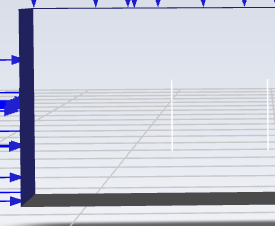
-
flunet udf相关问题各位大佬,在编译udf出现问题,为什么会出现解码失败呢,flunet不是使用UTF-8 解码,为什么会出现gbk' code,从而导致Error at host: open_udf_library: couldn't get udf_data
???????????????UnicodeDecodeError: 'gbk' codec can't decode byte 0x8f in position 155: illegal multibyte sequence:
注:路径检查没有中文和非字符
-
有关三圆柱划分网格出现 were found for Non-manifold vertices感谢东岳老师,我尝试着改小了,问题得到了部分解决。
-
每日一问:有关icem网格检查失败问题icem网格划分导入fluent时检查失败,显示Error: interface zone 3 has two adjacent cell zones.
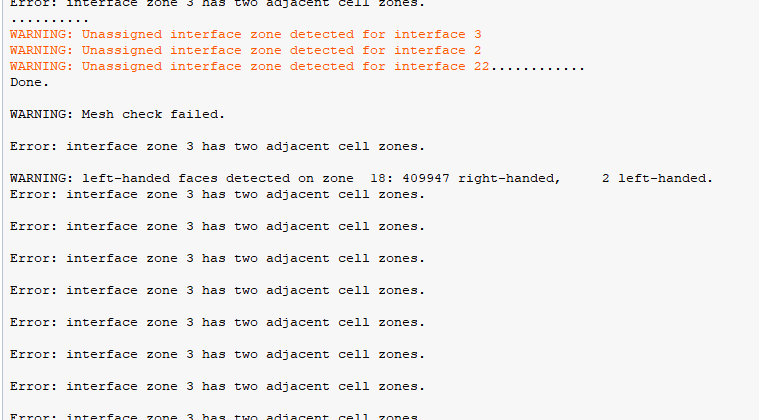
-
有关三圆柱划分网格出现 were found for Non-manifold vertices你好,关于三圆柱排列划分网格出现Non-manifold vertices的问题,我没有思路去处理这个,请问我改怎样做呢才能使网格质量达到0.3.
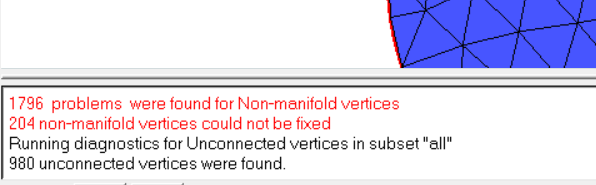
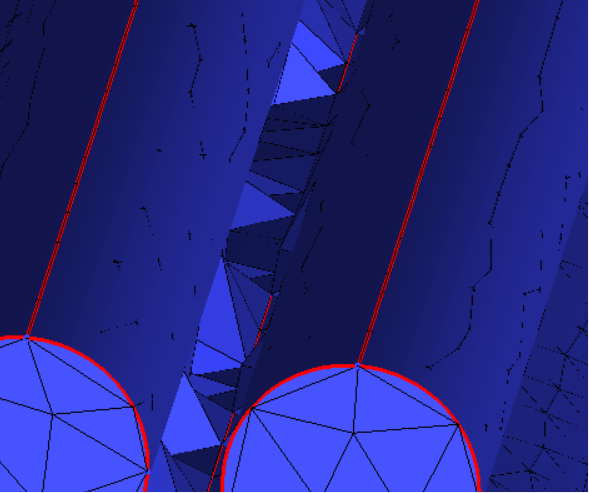
-
fluent速度入口造波 波幅是0.07m 但跑出的报告 没有波峰可以达到0.07m,请问怎么解决呢@coolhhh 网格检查过了 x轴工作区每个波长50个网格,对于加密区是0.14m是50个网格。波长增加到了4m。跑出来只有中间四五个波峰能达到。
-
fluent速度入口造波 波幅是0.07m 但跑出的报告 没有波峰可以达到0.07m,请问怎么解决呢监测点在半倍波长那
-
fluent速度入口造波 波幅是0.07m 但跑出的报告 没有波峰可以达到0.07m,请问怎么解决呢fluent速度入口造波 波幅是0.07m 但跑出的报告 没有波峰可以达到0.07m,请问怎么解决呢
-
请教fluent数据导出的问题我fluent设置自动保存之后继续设置数据导出,结果automatic exports里面的creat时灰色的点不了,有大佬知道是什么情况嘛?