@pikaa 这个应该不需要严格对应,目前我的设置是尽量使stl的长宽稍大于blockmesh的大小
wsy11
帖子
-
snappyhexmesh生成复杂地形网格时,出现两个底面 -
snappyhexmesh生成复杂地形网格时,出现两个底面@pikaa 感谢您的回答,这个参数设置了,之间检查过,应该是正确的
-
相同snappyHexMeshDict和地形stl条件下,blockMeshDict增大导致网格划分失败@刚开始学流体力学
我看了您之前的帖子,咱们是一个方向的,我也是在处理wrf+CFD的问题 -
相同snappyHexMeshDict和地形stl条件下,blockMeshDict增大导致网格划分失败@刚开始学流体力学
我也是把网格量减少了,可以成功运行一段时间,但是运行一段时间后还是发散,请问您是多大的地形,以及运行多长的模拟? -
snappyhexmesh生成复杂地形网格时,出现两个底面如题,在我使用snappyhexmesh生成复杂地形网格时,当网格点很多时,会出现两个底面,也就是blockmesh中的面无法被地形面替换,尝试修改了最大网格数这个参数,但是没有效果。
如果有研究过地形网格问题的老师,能不能帮忙看下应该修改什么参数?
如图,存在两个底面:
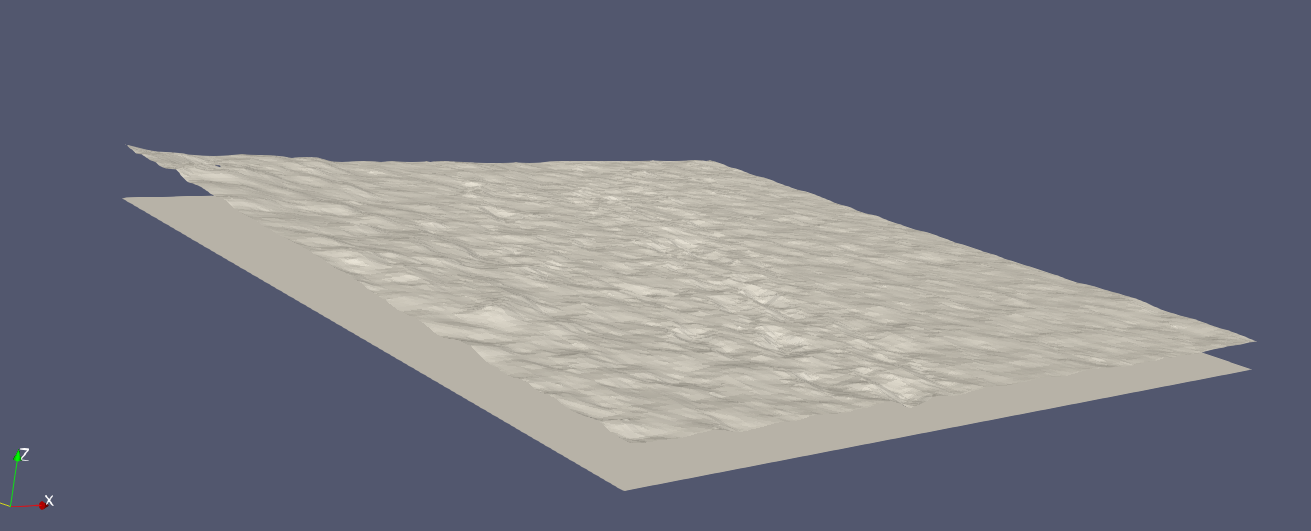
理想情况下,应该如下图所示:
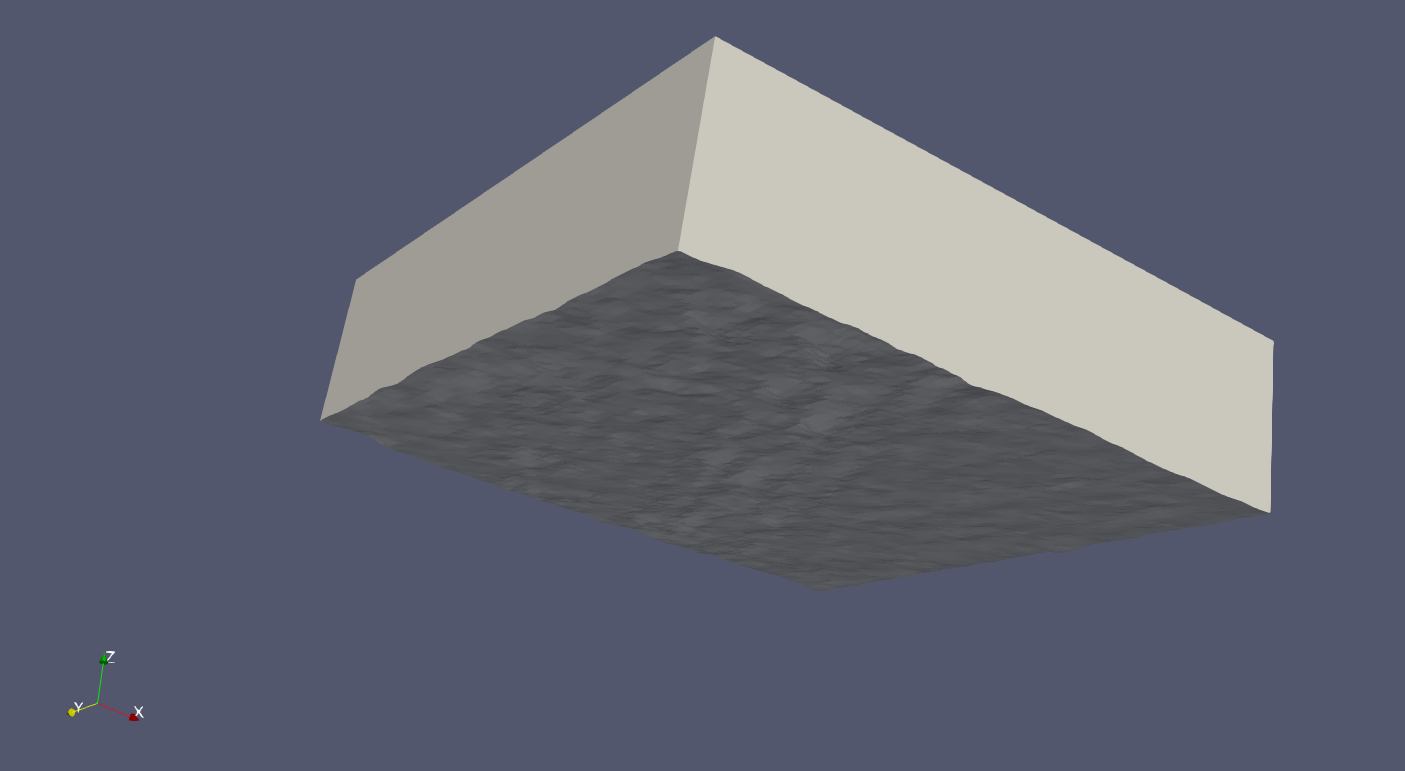
以下是我的snappyhexmesh:
snappyHexMeshDict
以及blockMesh:blockMeshDict -
相同snappyHexMeshDict和地形stl条件下,blockMeshDict增大导致网格划分失败找到问题所在了:是划分网格时出现的问题,但是仍然解决不了
如图:blockMeshDict设置相同范围(3000m3000m600m时),但是网格大小不同时(网格大小图一:100m,图二:60m),网格变小会导致划分失败(如图,地面仍然为平面,而不是stl文件)
图一:
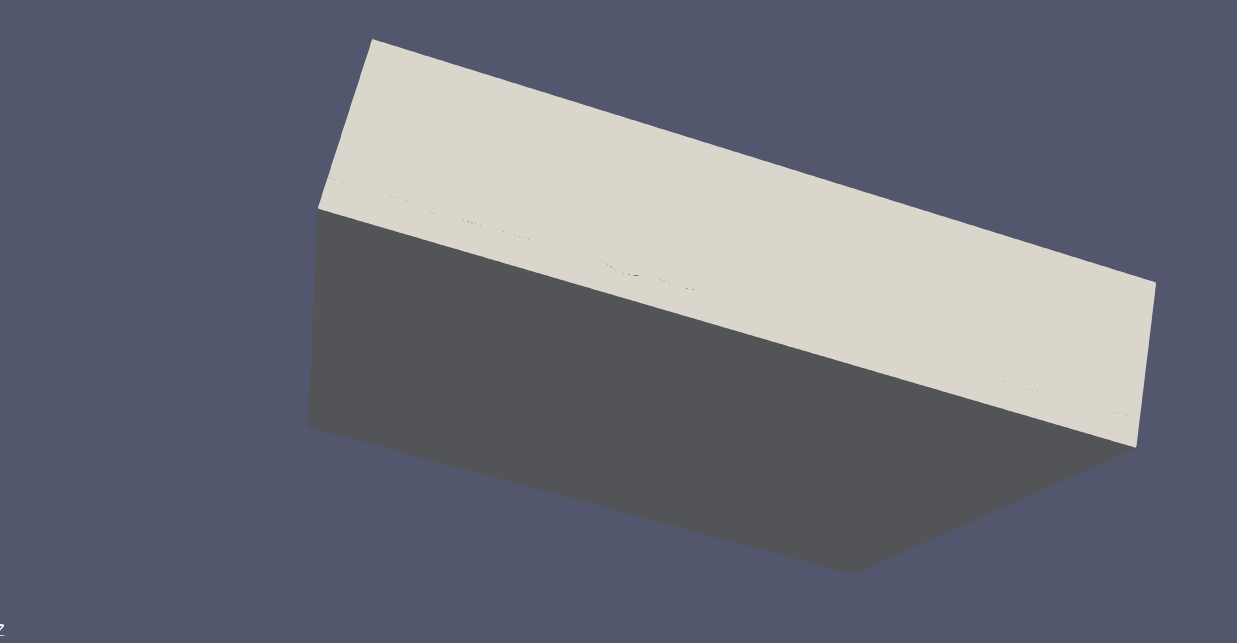
图二:底面变成真实地形
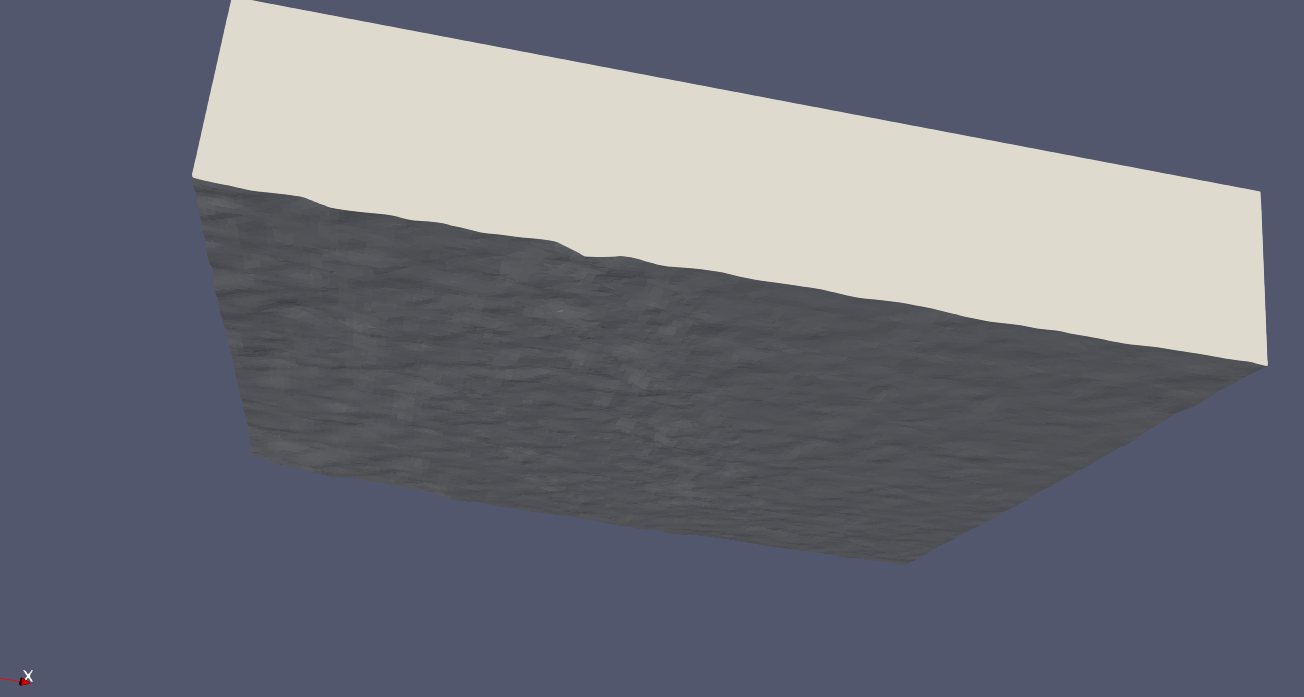
-
相同snappyHexMeshDict和地形stl条件下,blockMeshDict增大导致网格划分失败如题,我使用相同snappyhexmesh文件来对blocckmesh网格和地形stl文件进行划分,当范围选择为2000m*2000m*630m时(case1),可以进行正常的网格划分和运算; 当范围增大到3000m*3000m*630m时(case2),无法进行正常运算,case2会发散。
(具体算例文件:wcase.zip ,stl文件文件过大无法上传)
(只修改了xmin,xmax,ymin,ymax,并且网格大小也一致,而且两个case划分好网格以后checkMesh都没问题)。运行结果如下:
case1正常运行
case2发散:Time = 178s smoothSolver: Solving for Ux, Initial residual = 0.446597, Final residual = 0.0256856, No Iterations 3 smoothSolver: Solving for Uy, Initial residual = 0.422256, Final residual = 0.0231428, No Iterations 3 smoothSolver: Solving for Uz, Initial residual = 0.497265, Final residual = 0.0275248, No Iterations 3 GAMG: Solving for p, Initial residual = 0.0065485, Final residual = 0.000418695, No Iterations 4 time step continuity errors : sum local = 1.68504e+18, global = 1.42803e+16, cumulative = 9.69486e+16 ExecutionTime = 15.72 s ClockTime = 18 s Time = 179s [38] #0 Foam::error::printStack(Foam::Ostream&) at ??:? [38] #1 Foam::sigFpe::sigHandler(int) at ??:? [38] #2 ? in "/lib64/libc.so.6" [38] #3 Foam::pow3(Foam::Field<double>&, Foam::UList<double> const&) at ??:? [38] #4 void Foam::pow3<Foam::fvPatchField, Foam::volMesh>(Foam::GeometricField<double, Foam::fvPatchField, Foam::volMesh>&, Foam::GeometricField<double, Foam::fvPatchField, Foam::volMesh> const&) at ??:? [38] #5 Foam::tmp<Foam::GeometricField<double, Foam::fvPatchField, Foam::volMesh> > Foam::pow3<Foam::fvPatchField, Foam::volMesh>(Foam::GeometricField<double, Foam::fvPatchField, Foam::volMesh> const&) at ??:? [38] #6 Foam::LESModels::WALE<Foam::incompressibleMomentumTransportModel>::k(Foam::GeometricField<Foam::Tensor<double>, Foam::fvPatchField, Foam::volMesh> const&) const at ??:? [38] #7 Foam::LESModels::WALE<Foam::incompressibleMomentumTransportModel>::correctNut() at ??:? [38] #8 ? at ??:? [38] #9 __libc_start_main in "/lib64/libc.so.6" [38] #10 ? at ??:? [m3cn2707:519656:0:519656] Caught signal 8 (Floating point exception: tkill(2) or tgkill(2)) ==== backtrace ==== 0 /usr/lib64/libucs.so.0(+0x17970) [0x2b9da57c4970] 1 /usr/lib64/libucs.so.0(+0x17c23) [0x2b9da57c4c23] 2 /lib64/libc.so.6(gsignal+0x37) [0x2b9c34fa7387] 3 /public1/home/sch10341/soft/openfoam10/OpenFOAM-10/platforms/linux64IcxDPInt32Opt/lib/libOpenFOAM.so(_ZN4Foam4pow3ERNS_5FieldIdEERKNS_5UListIdEE+0xae) [0x2b9c340b32ee] 4 /public1/home/sch10341/soft/openfoam10/OpenFOAM-10/platforms/linux64IcxDPInt32Opt/lib/libincompressibleMomentumTransportModels.so(_ZN4Foam4pow3INS_12fvPatchFieldENS_7volMeshEEEvRNS_14GeometricFieldIdT_T0_EERKS6_+0x31) [0x2b9c30c1c421] 5 /public1/home/sch10341/soft/openfoam10/OpenFOAM-10/platforms/linux64IcxDPInt32Opt/lib/libincompressibleMomentumTransportModels.so(_ZN4Foam4pow3INS_12fvPatchFieldENS_7volMeshEEENS_3tmpINS_14GeometricFieldIdT_T0_EEEERKS7_+0x188) [0x2b9c30c1bad8] 6 /public1/home/sch10341/soft/openfoam10/OpenFOAM-10/platforms/linux64IcxDPInt32Opt/lib/libincompressibleMomentumTransportModels.so(_ZNK4Foam9LESModels4WALEINS_36incompressibleMomentumTransportModelEE1kERKNS_14GeometricFieldINS_6TensorIdEENS_12fvPatchFieldENS_7volMeshEEE+0x758) [0x2b9c30cb6da8] 7 /public1/home/sch10341/soft/openfoam10/OpenFOAM-10/platforms/linux64IcxDPInt32Opt/lib/libincompressibleMomentumTransportModels.so(_ZN4Foam9LESModels4WALEINS_36incompressibleMomentumTransportModelEE10correctNutEv+0x12d) [0x2b9c30cb637d] 8 simpleFoam() [0x43326c] 9 /lib64/libc.so.6(__libc_start_main+0xf5) [0x2b9c34f93555] 10 simpleFoam() [0x41c588] ===================1、checkMesh结果如图所示:
case1:
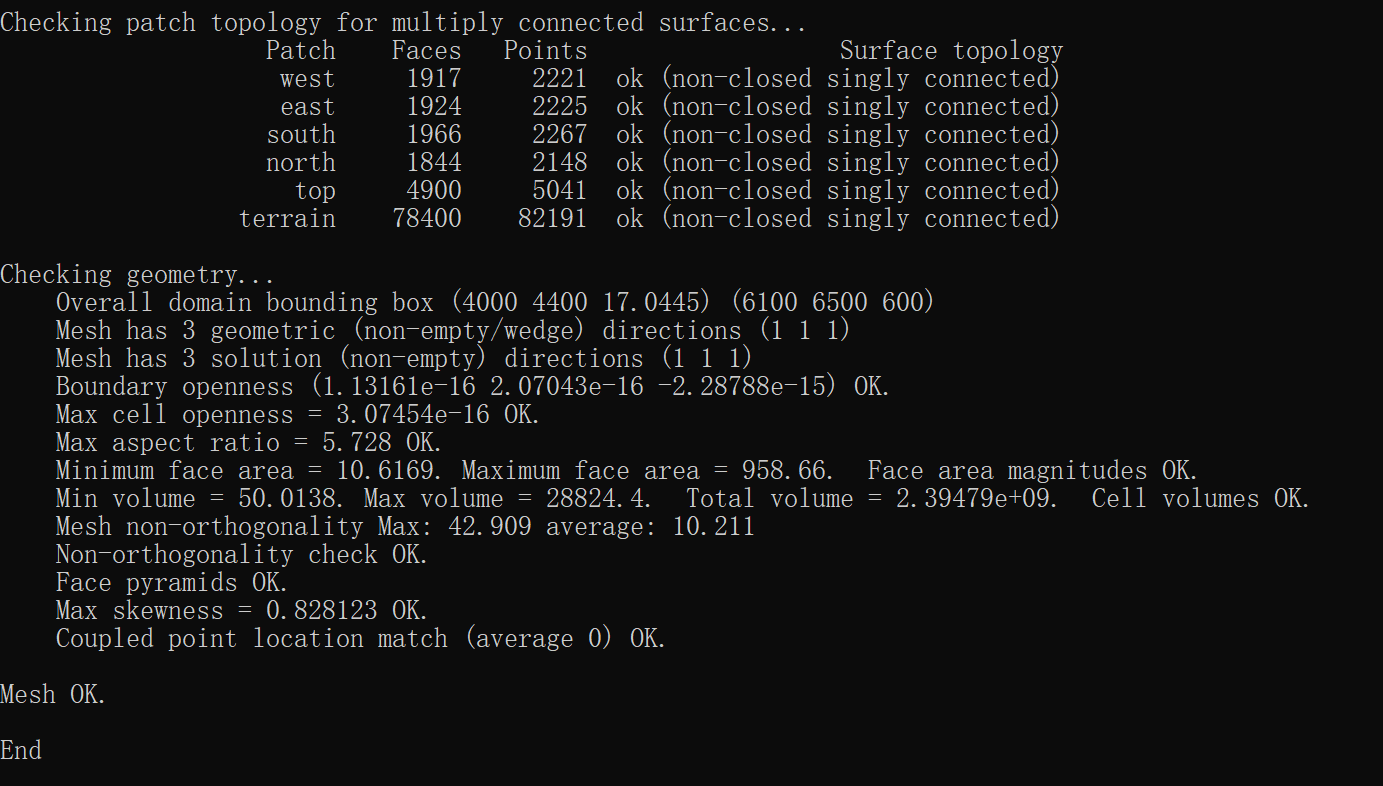
case2:
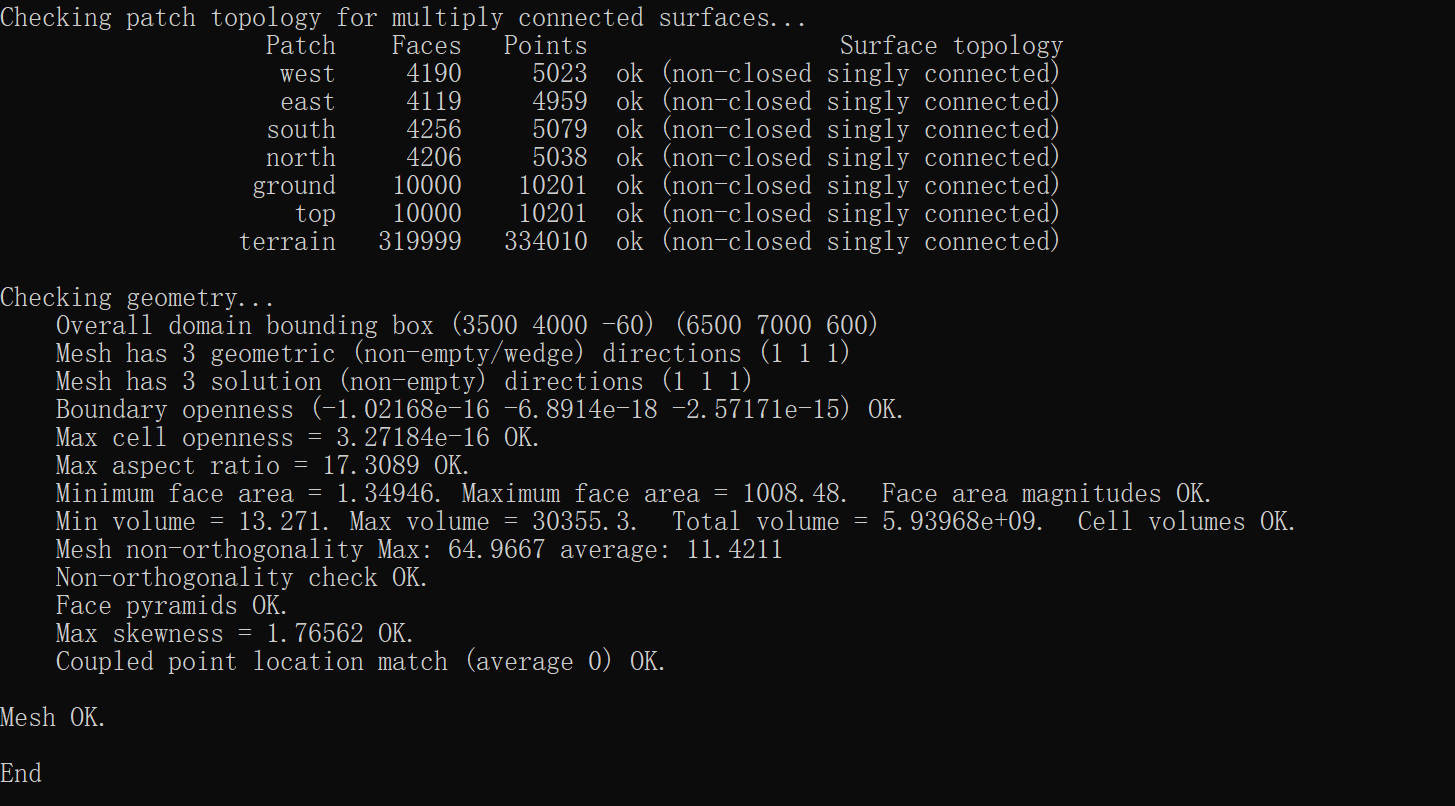
2、blcokMeshDict文件如下所示:
case1:backgroundMesh { xMin 4000; xMax 6100; yMin 4400; yMax 6500; zMin -60; zMax 600; xCells 70; yCells 70; zCells 22; } convertToMeters 1; vertices ( ($!backgroundMesh/xMin $!backgroundMesh/yMin $!backgroundMesh/zMin) ($!backgroundMesh/xMax $!backgroundMesh/yMin $!backgroundMesh/zMin) ($!backgroundMesh/xMax $!backgroundMesh/yMax $!backgroundMesh/zMin) ($!backgroundMesh/xMin $!backgroundMesh/yMax $!backgroundMesh/zMin) ($!backgroundMesh/xMin $!backgroundMesh/yMin $!backgroundMesh/zMax) ($!backgroundMesh/xMax $!backgroundMesh/yMin $!backgroundMesh/zMax) ($!backgroundMesh/xMax $!backgroundMesh/yMax $!backgroundMesh/zMax) ($!backgroundMesh/xMin $!backgroundMesh/yMax $!backgroundMesh/zMax) ); blocks ( hex (0 1 2 3 4 5 6 7) ( $!backgroundMesh/xCells $!backgroundMesh/yCells $!backgroundMesh/zCells ) simpleGrading (1 1 1) ); boundary ( west { type patch; faces ( (0 3 7 4) ); } east { type patch; faces ( (1 5 6 2) ); } south { type patch; faces ( (0 4 5 1) ); } north { type patch; faces ( (3 2 6 7) ); } ground { type wall; faces ( (0 1 2 3) ); } top { type patch; faces ( (4 7 6 5) ); } );case2:(只修改了xmin,xmax,ymin,ymax)
backgroundMesh { backgroundMesh { xMin 3500; xMax 6500; yMin 4000; yMax 7000; zMin -60; zMax 600; xCells 100; yCells 100; zCells 22; } convertToMeters 1; vertices ( ($!backgroundMesh/xMin $!backgroundMesh/yMin $!backgroundMesh/zMin) ($!backgroundMesh/xMax $!backgroundMesh/yMin $!backgroundMesh/zMin) ($!backgroundMesh/xMax $!backgroundMesh/yMax $!backgroundMesh/zMin) ($!backgroundMesh/xMin $!backgroundMesh/yMax $!backgroundMesh/zMin) ($!backgroundMesh/xMin $!backgroundMesh/yMin $!backgroundMesh/zMax) ($!backgroundMesh/xMax $!backgroundMesh/yMin $!backgroundMesh/zMax) ($!backgroundMesh/xMax $!backgroundMesh/yMax $!backgroundMesh/zMax) ($!backgroundMesh/xMin $!backgroundMesh/yMax $!backgroundMesh/zMax) ); blocks ( hex (0 1 2 3 4 5 6 7) ( $!backgroundMesh/xCells $!backgroundMesh/yCells $!backgroundMesh/zCells ) simpleGrading (1 1 1) ); boundary ( west { type patch; faces ( (0 3 7 4) ); } east { type patch; faces ( (1 5 6 2) ); } south { type patch; faces ( (0 4 5 1) ); } north { type patch; faces ( (3 2 6 7) ); } ground { type wall; faces ( (0 1 2 3) ); } top { type patch; faces ( (4 7 6 5) ); } ); }3、snappyHexMeshDict文件如下:
// Which of the steps to run castellatedMesh true; snap true; addLayers false; // Geometry. Definition of all surfaces. All surfaces are of class // searchableSurface. // Surfaces are used // - to specify refinement for any mesh cell intersecting it // - to specify refinement for any mesh cell inside/outside/near // - to 'snap' the mesh boundary to the surface geometry { terrain { type triSurfaceMesh; file "km8LS.stl"; } }; // Settings for the castellatedMesh generation. castellatedMeshControls { // Refinement parameters // ~~~~~~~~~~~~~~~~~~~~~ // If local number of cells is >= maxLocalCells on any processor // switches from from refinement followed by balancing // (current method) to (weighted) balancing before refinement. maxLocalCells 100000; // Overall cell limit (approximately). Refinement will stop immediately // upon reaching this number so a refinement level might not complete. // Note that this is the number of cells before removing the part which // is not 'visible' from the keepPoint. The final number of cells might // actually be a lot less. maxGlobalCells 2000000; // The surface refinement loop might spend lots of iterations // refining just a few cells. This setting will cause refinement // to stop if <= minimumRefine are selected for refinement. Note: // it will at least do one iteration (unless the number of cells // to refine is 0) minRefinementCells 0; // Allow a certain level of imbalance during refining // (since balancing is quite expensive) // Expressed as fraction of perfect balance (= overall number of cells / // nProcs). 0=balance always. maxLoadUnbalance 0.10; // Number of buffer layers between different levels. // 1 means normal 2:1 refinement restriction, larger means slower // refinement. nCellsBetweenLevels 1; // Explicit feature edge refinement // ~~~~~~~~~~~~~~~~~~~~~~~~~~~~~~~~ // Specifies a level for any cell intersected by its edges. // This is a featureEdgeMesh, read from constant/geometry for now. features ( //{ // file "someLine.eMesh"; // level 2; //} ); // Surface based refinement // ~~~~~~~~~~~~~~~~~~~~~~~~ // Specifies two levels for every surface. The first is the minimum level, // every cell intersecting a surface gets refined up to the minimum level. // The second level is the maximum level. Cells that 'see' multiple // intersections where the intersections make an // angle > resolveFeatureAngle get refined up to the maximum level. refinementSurfaces { terrain { // Surface-wise min and max refinement level level (2 2); // Optional region-wise level specification /* regions { windTurbine { level (3 3); } } */ //- Optional angle to detect small-large cell situation // perpendicular to the surface. Is the angle of face w.r.t. // the local surface normal. Use on flat(ish) surfaces only. // Otherwise leave out or set to negative number. // perpendicularAngle 10; //- Optional faceZone and (for closed surface) cellZone with // how to select the cells that are in the cellZone // (inside / outside / specified insidePoint) // faceZone sphere; // cellZone sphere; // mode inside; // outside/insidePoint } } resolveFeatureAngle 30; // Region-wise refinement // ~~~~~~~~~~~~~~~~~~~~~~ // Specifies refinement level for cells in relation to a surface. One of // three modes // - distance. 'levels' specifies per distance to the surface the // wanted refinement level. The distances need to be specified in // descending order. // - inside. 'levels' is only one entry and only the level is used. All // cells inside the surface get refined up to the level. The surface // needs to be closed for this to be possible. // - outside. Same but cells outside. refinementRegions { // sphere.stl //{ // mode distance; // levels ((1.0 5) (2.0 3)); //} } // Mesh selection // ~~~~~~~~~~~~~~ // After refinement patches get added for all refinementSurfaces and // all cells intersecting the surfaces get put into these patches. The // section reachable from the insidePoint is kept. // NOTE: This point should never be on a face, always inside a cell, even // after refinement. insidePoint (5000 5500 300); // Whether any faceZones (as specified in the refinementSurfaces) // are only on the boundary of corresponding cellZones or also allow // free-standing zone faces. Not used if there are no faceZones. allowFreeStandingZoneFaces true; } // Settings for the snapping. snapControls { //- Number of patch smoothing iterations before finding correspondence // to surface nSmoothPatch 3; //- Relative distance for points to be attracted by surface feature point // or edge. True distance is this factor times local // maximum edge length. tolerance 4.0; //- Number of mesh displacement relaxation iterations. nSolveIter 30; //- Maximum number of snapping relaxation iterations. Should stop // before upon reaching a correct mesh. nRelaxIter 5; } // Settings for the layer addition. addLayersControls { // Are the thickness parameters below relative to the undistorted // size of the refined cell outside layer (true) or absolute sizes (false). relativeSizes true; // Per final patch (so not geometry!) the layer information layers { } // Expansion factor for layer mesh expansionRatio 1.0; // Wanted thickness of final added cell layer. If multiple layers // is the thickness of the layer furthest away from the wall. // Relative to undistorted size of cell outside layer. // See relativeSizes parameter. finalLayerThickness 0.3; // Minimum thickness of cell layer. If for any reason layer // cannot be above minThickness do not add layer. // See relativeSizes parameter. minThickness 0.25; // If points get not extruded do nGrow layers of connected faces that are // also not grown. This helps convergence of the layer addition process // close to features. // Note: changed(corrected) w.r.t 17x! (didn't do anything in 17x) nGrow 0; // Advanced settings // When not to extrude surface. 0 is flat surface, 90 is when two faces // are perpendicular featureAngle 60; // Maximum number of snapping relaxation iterations. Should stop // before upon reaching a correct mesh. nRelaxIter 5; // Number of smoothing iterations of surface normals nSmoothSurfaceNormals 1; // Number of smoothing iterations of interior mesh movement direction nSmoothNormals 3; // Smooth layer thickness over surface patches nSmoothThickness 10; // Stop layer growth on highly warped cells maxFaceThicknessRatio 0.5; // Reduce layer growth where ratio thickness to medial // distance is large maxThicknessToMedialRatio 0.3; // Angle used to pick up medial axis points // Note: changed(corrected) w.r.t 16x! 90 degrees corresponds to 130 in 16x. minMedianAxisAngle 90; // Create buffer region for new layer terminations nBufferCellsNoExtrude 0; // Overall max number of layer addition iterations. The mesher will exit // if it reaches this number of iterations; possibly with an illegal // mesh. nLayerIter 50; // Max number of iterations after which relaxed meshQuality controls // get used. Up to nRelaxIter it uses the settings in meshQualityControls, // after nRelaxIter it uses the values in meshQualityControls::relaxed. nRelaxedIter 20; } // Generic mesh quality settings. At any undoable phase these determine // where to undo. meshQualityControls { //- Maximum non-orthogonality allowed. Set to 180 to disable. maxNonOrtho 65; //- Max skewness allowed. Set to <0 to disable. maxBoundarySkewness 20; maxInternalSkewness 4; //- Max concaveness allowed. Is angle (in degrees) below which concavity // is allowed. 0 is straight face, <0 would be convex face. // Set to 180 to disable. maxConcave 80; //- Minimum cell pyramid volume relative to min bounding box length^3 // Set to a fraction of the smallest cell volume expected. // Set to very negative number (e.g. -1e30) to disable. minVol -1e30; //- Minimum quality of the tet formed by the face-centre // and variable base point minimum decomposition triangles and // the cell centre. Set to very negative number (e.g. -1e30) to // disable. // <0 = inside out tet, // 0 = flat tet // 1 = regular tet minTetQuality 1e-30; //- Minimum face twist. Set to <-1 to disable. dot product of face normal // and face centre triangles normal minTwist 0.05; //- Minimum normalised cell determinant // 1 = hex, <= 0 = folded or flattened illegal cell minDeterminant 0.001; //- minFaceWeight (0 -> 0.5) minFaceWeight 0.05; //- minVolRatio (0 -> 1) minVolRatio 0.01; //- Number of error distribution iterations nSmoothScale 4; //- Amount to scale back displacement at error points errorReduction 0.75; relaxed { //- Maximum non-orthogonality allowed. Set to 180 to disable. maxNonOrtho 75; } } mergeTolerance 1e-6; -
时变的非均匀速度边界条件timeVaryingMappedFixedValue运行发散@coolhhh
大佬您好,我可能忘了介绍我的研究时段了,我研究的是较长时间的模拟,理想模拟时间应该是2-3天;模拟区域也比较大,大概为长宽高为6km6km600m。
1、因为研究的时间较长,所以每个边界的风速肯定是变化的(风速输入用的是每个边界所设置的非均匀分布风塔的观测数据,每个面都有数个观测点,观测数据风速利用timeVaryingMappedFixedValue每隔十分钟输入)因为之前学习了windaroundbuildings这个算例(也是建筑扰流),所以设置求解器为simpleFoam,这个算例风速确实是时不变的,这一点没有考虑到,等换成瞬时求解器试试;
2、目前还没有试过五个入流面,因为我也认为可能不太符合通量守恒,所以先设置了3个速度入口和2个出口,我先做一下大佬在4中提供的建议;
3、LES模拟也考虑过,正在学习,等做完2中试验后尝试一下大佬提供的条件,就不用计算k和epsilon文件的设置了。 -
时变的非均匀速度边界条件timeVaryingMappedFixedValue运行发散@李东岳
李老师您好,我刚实操OpenFOAM,不太确定是否为您说的单向流求解器:
1、我的研究区域top、west、east、south、north面的速度都是已知的,因此理论上应该把除地面外的五个面都设置好初始速度,我要做的工作就是把大尺度的风速给细化,得到研究区域区域内小尺度的风速(即复杂地形的建筑物扰流);
2、我也认为是湍流的边界条件问题,今天学习后发现可能是因为将入口设置为时变的非均匀速度条件后,并没有改变k文件和epsilon文件对应点位的值(如上边对应文件所示,k和epsilon只是简单的设置成了fixedValue);
3、李老师,想请问您一个问题:如果设置好入流面一个点的(u,v,w)后,这个点的脉动速度分别为(0.05u,0.05v,0.05w)吗?对于下面图中的k和速度场U的关系不是很理解
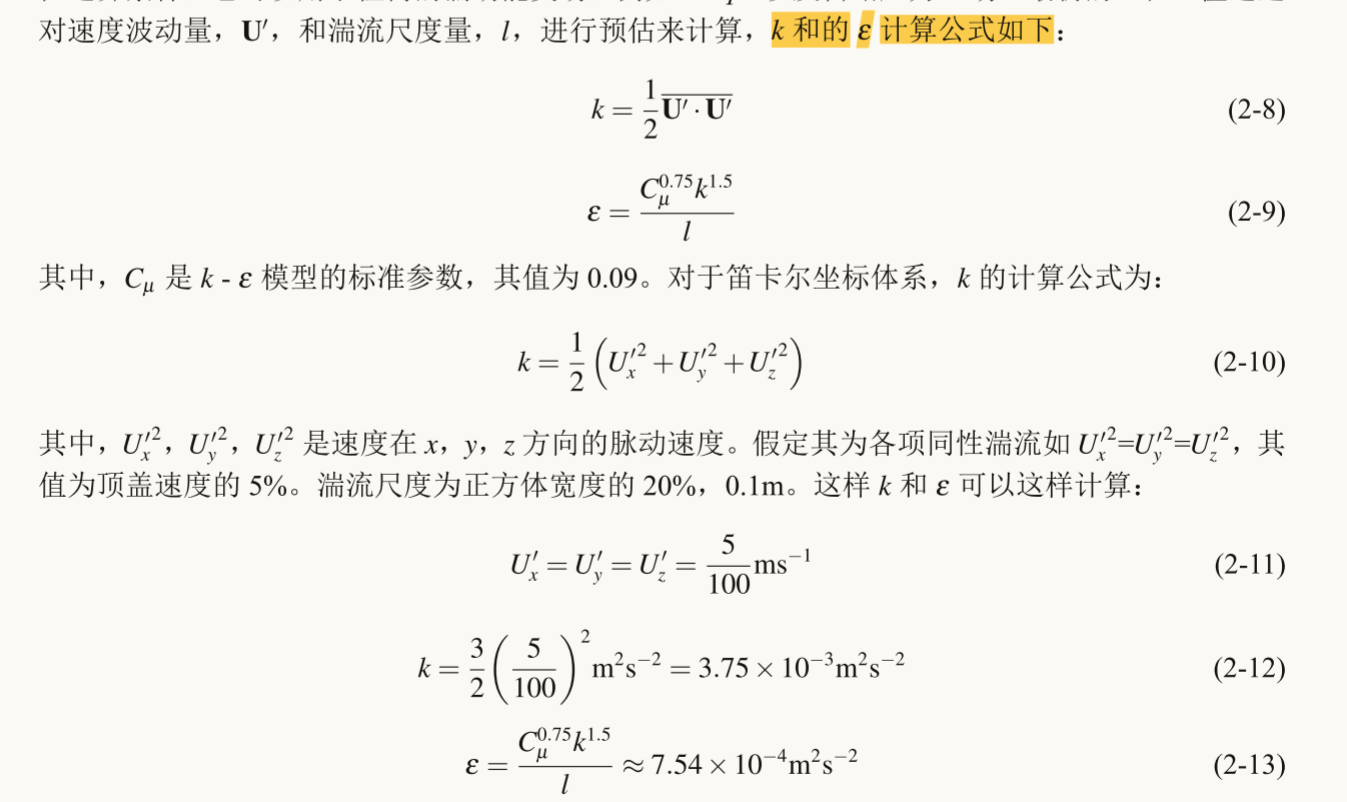
-
时变的非均匀速度边界条件timeVaryingMappedFixedValue运行发散@coolhhh
大佬您好,感谢您的指导,以下我对于没说清楚的点的一些解释:
1、是的,我是计算的复杂地形上的建筑绕流,,但是不确定是否为URANS,我刚刚接触CFD,还没有具体学过湍流求解方法,现在选择RAS只是想先跑出结果;
2、top面设置为速度入口,是因为我的研究区域,top、west、east、south、north面的速度都是已知的,因此把top面速度条件也给加进去了(理论上应该把除地面外的五个面都设置好初始速度),我要做的工作就是把大尺度的风速给细化,得到研究区域区域内小尺度的风速;
3、zeroGradient这个条件也试过,但是还是发散,经过今天的学习,我认为是k文件epsilon文件的初始值也需要更改,准备以后测试一下。
最后再次感谢大佬的耐心指导!(刚接触CFD,可能对于一些问题的解释并不是很清楚) -
时变的非均匀速度边界条件timeVaryingMappedFixedValue运行发散请教各位老师一个边界条件文件,如题,我对于速度条件使用了在网上搜到的timeVaryingMappedFixedValue条件,可以导入时变、非均匀的风速数据,但是运行后会报发散错误,我认为是因为没有修改其他物理量边界条件的问题,但是没有找到相关的解决方法。
希望各位老师帮忙看下怎么修改对应的边界条件:
blockMesh如下:backgroundMesh { xMin 1250; xMax 8698; yMin 1343; yMax 9476; zMin -60; zMax 600; xCells 248; yCells 271; zCells 33; } convertToMeters 1; vertices ( ($!backgroundMesh/xMin $!backgroundMesh/yMin $!backgroundMesh/zMin) ($!backgroundMesh/xMax $!backgroundMesh/yMin $!backgroundMesh/zMin) ($!backgroundMesh/xMax $!backgroundMesh/yMax $!backgroundMesh/zMin) ($!backgroundMesh/xMin $!backgroundMesh/yMax $!backgroundMesh/zMin) ($!backgroundMesh/xMin $!backgroundMesh/yMin $!backgroundMesh/zMax) ($!backgroundMesh/xMax $!backgroundMesh/yMin $!backgroundMesh/zMax) ($!backgroundMesh/xMax $!backgroundMesh/yMax $!backgroundMesh/zMax) ($!backgroundMesh/xMin $!backgroundMesh/yMax $!backgroundMesh/zMax) ); blocks ( hex (0 1 2 3 4 5 6 7) ( $!backgroundMesh/xCells $!backgroundMesh/yCells $!backgroundMesh/zCells ) simpleGrading (1 1 1) ); boundary ( west { type patch; faces ( (0 3 7 4) ); } east { type patch; faces ( (1 5 6 2) ); } south { type patch; faces ( (0 4 5 1) ); } north { type patch; faces ( (3 2 6 7) ); } ground { type wall; faces ( (0 1 2 3) ); } top { type patch; faces ( (4 7 6 5) ); } );各物理量边界条件如下:
Udimensions [0 1 -1 0 0 0 0]; internalField uniform (0 0 0); boundaryField { west { type timeVaryingMappedFixedValue; offset (0 0 0); setAverage off; } east { type pressureInletOutletVelocity; value uniform (0 0 0); } north { type timeVaryingMappedFixedValue; offset (0 0 0); setAverage off; } south { type pressureInletOutletVelocity; value uniform (0 0 0); } ground { type noSlip; } buildings { type noSlip; } wall { type noSlip; } top { type timeVaryingMappedFixedValue; offset (0 0 0); setAverage off; } }P
dimensions [0 2 -2 0 0 0 0]; internalField uniform 0; boundaryField { west { type zeroGradient; } east { type totalPressure; rho rho; psi none; gamma 1; p0 uniform 0; value uniform 0; } north { type zeroGradient; } south { type totalPressure; rho rho; psi none; gamma 1; p0 uniform 0; value uniform 0; } ground { type zeroGradient; } wall { type zeroGradient; } buildings { type zeroGradient; } top { type zeroGradient; } }nut
dimensions [0 2 -1 0 0 0 0]; internalField uniform 0; boundaryField { west { type calculated; value uniform 0; } east { type calculated; value uniform 0; } north { type calculated; value uniform 0; } south { type calculated; value uniform 0; } ground { type nutkWallFunction; value uniform 0; } buildings { type nutkWallFunction; value uniform 0; } wall { type nutkWallFunction; value uniform 0; } top { type calculated; value uniform 0; } }k
dimensions [0 2 -2 0 0 0 0]; internalField uniform 1.5; boundaryField { west { type fixedValue; value uniform 1.5; } east { type inletOutlet; inletValue uniform 1.5; value uniform 1.5; } north { type fixedValue; value uniform 1.5; } south { type inletOutlet; inletValue uniform 1.5; value uniform 1.5; } ground { type kqRWallFunction; value uniform 1.5; } buildings { type kqRWallFunction; value uniform 1.5; } wall { type kqRWallFunction; value uniform 1.5; } top { type inletOutlet; inletValue uniform 1.5; value uniform 1.5; } }spsilon
dimensions [0 2 -3 0 0 0 0]; internalField uniform 0.03; boundaryField { west { type fixedValue; value uniform 0.03; } east { type inletOutlet; inletValue uniform 0.03; value uniform 0.03; } north { type fixedValue; value uniform 0.03; } south { type inletOutlet; inletValue uniform 0.03; value uniform 0.03; } ground { type epsilonWallFunction; value uniform 0.03; } buildings { type epsilonWallFunction; value uniform 0.03; } wall { type epsilonWallFunction; value uniform 0.03; } top { type inletOutlet; inletValue uniform 0.03; value uniform 0.03; } } -
【分享+搬运】自定义非均匀inlet U@星星星星晴 谢谢您,问题解决了,尝试了很多方法,没想到问题出在分号上,以后还是得更认真一点
-
【分享+搬运】自定义非均匀inlet U@星星星星晴 这个视频我已经看过了,也参考了视频中的步骤。
我把目录改成英文以后还是同样的报错,
我在其他的地方没有什么改动,都是用的tutorials\incompressible\simpleFoam\windaroundbuildings算例自带的条件。
, -
【分享+搬运】自定义非均匀inlet U@星星星星晴 大佬您好,我学习了您的教程,但是没有复现出来,您能帮我看看哪出问题了吗?
我是用的of10,直接修改的windaroundbuidings算例(只改了速度U)
U文件如下/*--------------------------------*- C++ -*----------------------------------*\ ========= | \\ / F ield | OpenFOAM: The Open Source CFD Toolbox \\ / O peration | Website: https://openfoam.org \\ / A nd | Version: 10 \\/ M anipulation | \*---------------------------------------------------------------------------*/ FoamFile { format ascii; class volVectorField; object U; } // * * * * * * * * * * * * * * * * * * * * * * * * * * * * * * * * * * * * * // Uinlet (10 0 0); dimensions [0 1 -1 0 0 0 0]; internalField uniform (0 0 0); boundaryField { inlet { type fixedValue; value nonuniform List<vector> 494 ( ( -1.2961 0.0000 0.0000) ( -0.7059 0.0000 0.0000) ( -0.2917 0.0000 0.0000) ( -0.0393 0.0000 0.0000) ( 0.0672 0.0000 0.0000) ( 0.1305 0.0000 0.0000) ( 0.1642 0.0000 0.0000) ( 0.1796 0.0000 0.0000) ( 0.1850 0.0000 0.0000) ....... ........ ( 0.3551 0.0000 0.0000) ( 0.3592 0.0000 0.0000) ( -0.2114 0.0000 0.0000) ( 0.1055 0.0000 0.0000) ( 0.1069 0.0000 0.0000) ( 0.1057 0.0000 0.0000) ( -0.2113 0.0000 0.0000) ( -0.2135 0.0000 0.0000) ) } outlet { type pressureInletOutletVelocity; value uniform (0 0 0); } wall { type noSlip; } #includeEtc "caseDicts/setConstraintTypes" }报错如下:
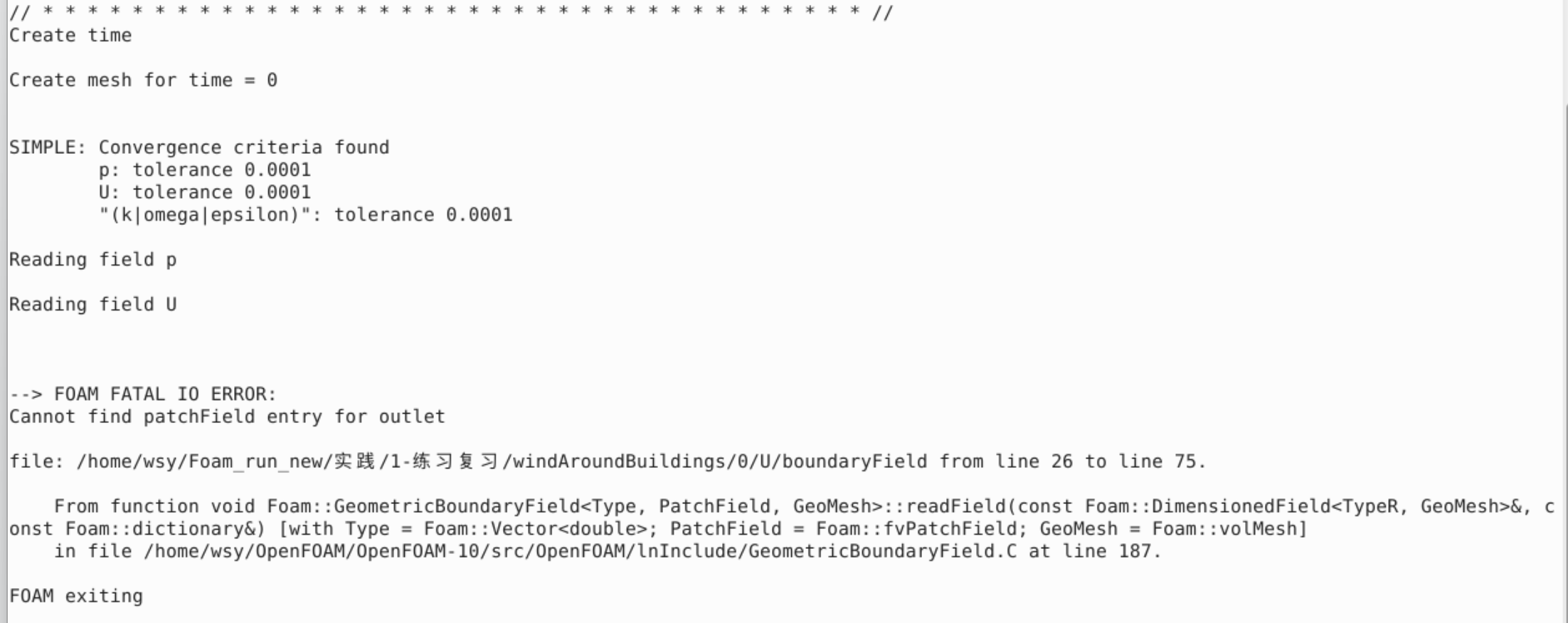
-
求教边界层生成问题@上级 大佬,想问下cfMesh上手难吗?我在做相似的研究,想转成cfMesh试一下
-
关于openfoam边界条件的选择请教各位大佬一个边界条件的选择问题
我的研究区域是一个三维区域,长宽高分别为(6000m*6000m*600m),如下图(俯视图)所示:
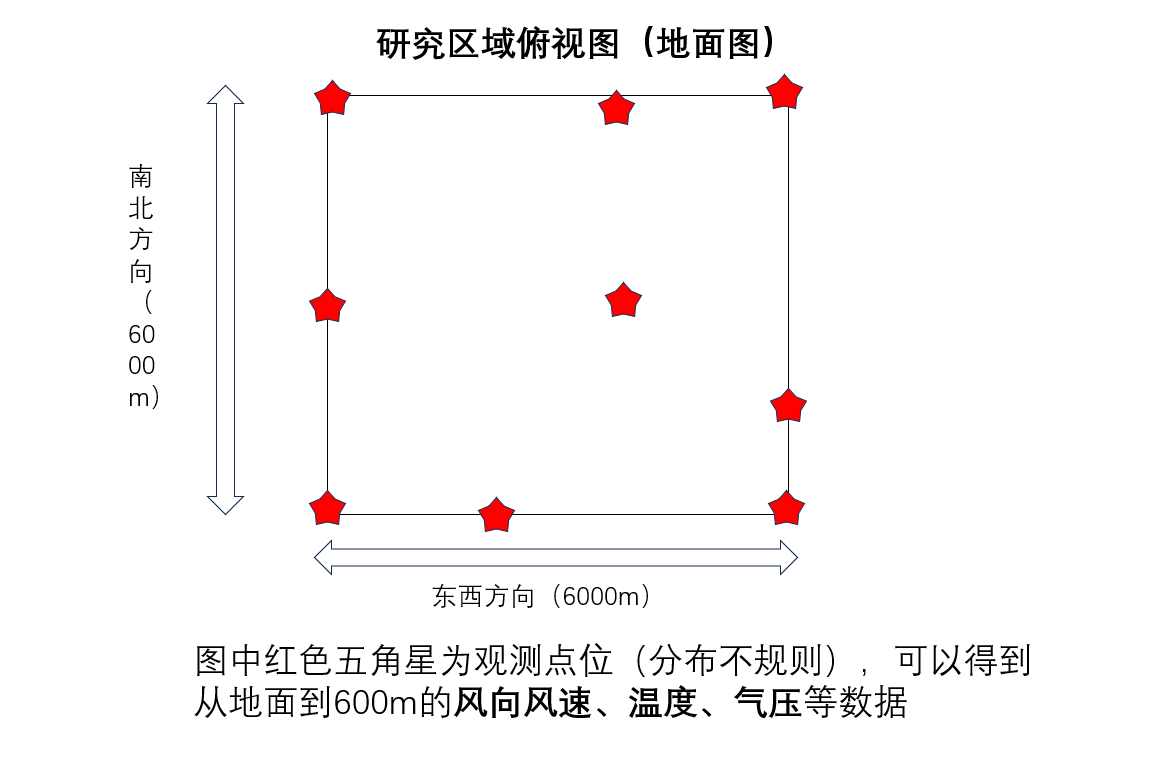
图中的红色点是在研究区域内的观测站点,每一个观测点位可以得到从地面到600m高度处的风速、气压、温度等数据,
请问应该选择什么边界条件来把这些观测点位的数据输入到openfoam中? -
pointwise划分了地形网格计算域为3000*3000*1000 ,用openFoam中simpleFoam求解计算错误?@dyb 在 pointwise划分了地形网格计算域为3000*3000*1000 ,用openFoam中simpleFoam求解计算错误? 中说:
pointwise绘制计算域,把边界层加大一些
大佬您好,我想再请教一个问题
turbinesiting算例中的地形的stl文件是怎么生成的?我用自己的stl文件(用GlobalMapper裁剪ASTER GDEM地形高程数据)时,会存在两个底面,terrian面和ground面都会存在。 -
pointwise划分了地形网格计算域为3000*3000*1000 ,用openFoam中simpleFoam求解计算错误?@dyb 好的好的,谢谢大佬。
我目前的网格划分还比较简单,是用GlobalMapper裁剪ASTER GDEM地形高程数据,然后用snappyHexMesh工具自动划分网格的,还没学过pointwise,等我尝试一下您的方法再来请教。 -
pointwise划分了地形网格计算域为3000*3000*1000 ,用openFoam中simpleFoam求解计算错误?@dyb 在 pointwise划分了地形网格计算域为3000*3000*1000 ,用openFoam中simpleFoam求解计算错误? 中说:
大佬您好,
我最近也在学习复杂地形上风场的模拟,使用的也是turbinesiting这个算例,请问这个算例有没有比较好的教程?
目前还是小白,总是会报错
